
IT Strategies for Your Business: Antivirus Software

Did you know that the first antivirus program was just another virus? When the first computer virus – known as the Creeper – infected mainframe computers, programmer Ray Tomlinson created the Reaper – another virus with good-willed intentions.
Antivirus software is an application or a suite of programs that finds and removes viruses on computers and networks.
Most of today’s antivirus programs can detect and remove all types of malicious software, including worms, Trojans, adware, spyware, ransomware, browser hijackers, keyloggers, and rootkits. You and your IT team may not know the full extent of all these tools, but a good antivirus program will prevent them from infecting your system before they cause damage.
In this blog, we will discuss how to choose the best antivirus software for your business. We will dive into important things to look for in an antivirus: types of antivirus clients, performance, ease of use, and cost.
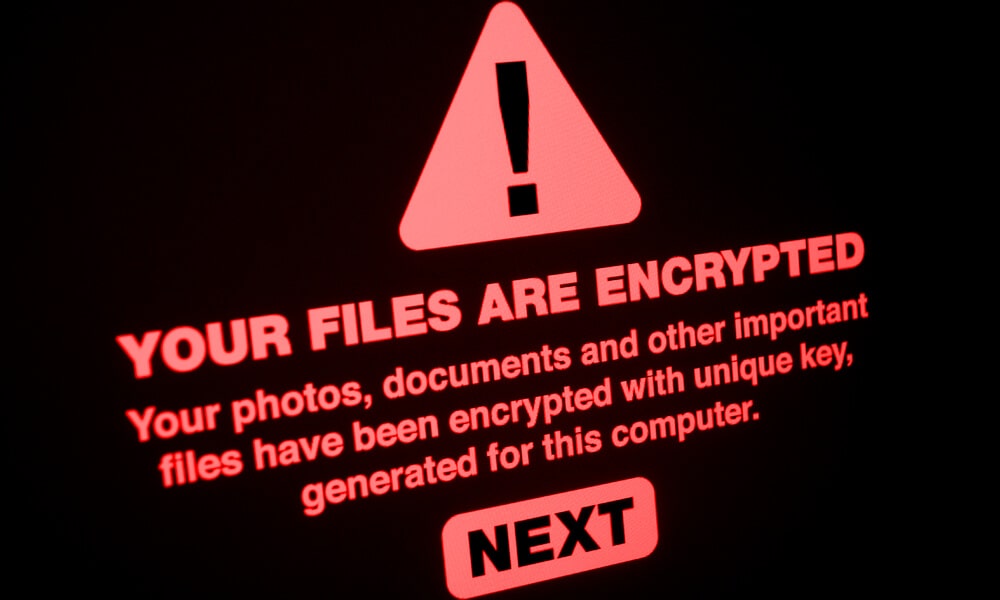
What Type of Antivirus Clients Are There?
All antivirus programs can be organized into three categories: standalone, security software suites, or cloud-based antivirus.
Standalone antivirus software can be installed on a USB drive and is used by IT staff to run an emergency scan on a computer. Because standalone antivirus programs are so portable, they generally do not offer real-time protection.
Real-time protection will help update antivirus definitions to discover new threats. Standalone antivirus programs are not usually meant to detect and remove anything other than what was installed in its original package.

Security software suites offer much more than standalone antivirus programs. In addition to being able to detect and remove viruses, they are also able to fight all types of malicious software and provide 24-hour protection for business computers and files. Security software packages will include anti-spyware, firewall, and control features. Some also include additional features like password managers or VPN.
Cloud-based antivirus software is a type of program that scans your files in the cloud rather than a computer to free up your business machine’s resources and allow for a faster response. With this type of antivirus program, there is a standalone client that is installed directly on the computer that runs frequent scans. These scans take up hardly any memory and CPU resources. Once the antivirus scan is complete, the web portion of the software will process the data, inspect it, and match it with the virus and malware database on the cloud.
How Will the Antivirus Affect Performance?
You and your team must use an antivirus client that does not affect the speed of your computer, especially if your workflow depends on it. If left unchecked, there are some antivirus software that can take up a lot of resources your computer may need for other programs.
Since most antivirus clients run in the computer’s background, they must perform efficiently. Good antivirus programs are capable of scanning during other tasks like file copying, installing and uninstalling applications, downloading files, and browsing websites. You and your IT team will want to pick the software that is tailored to the type of computing you do.

Is the Antivirus Client Easy to Use?
Please be sure that you and your team can easily use and navigate the antivirus software you install. Outside of your IT team, most of your staff members will not be cybersecurity professionals. When choosing antivirus clients, it is best to choose a program that will take the load off your staff. You should look for clients that have a simple user interface and automatic updates.
A simple user interface will make it easier for a staff member to run a scan or recognize a potential threat. Automatic updates will take the pressure off your staff by updating, patching, and re-configuring software on the fly without intervention.
Your IT team should also make sure that the antivirus client has solid customer support. If there is an issue with the software, such as a web filter blocking an important website, or the periodic scans taking up too much processing power, your IT team should have a direct line of support to help troubleshoot.
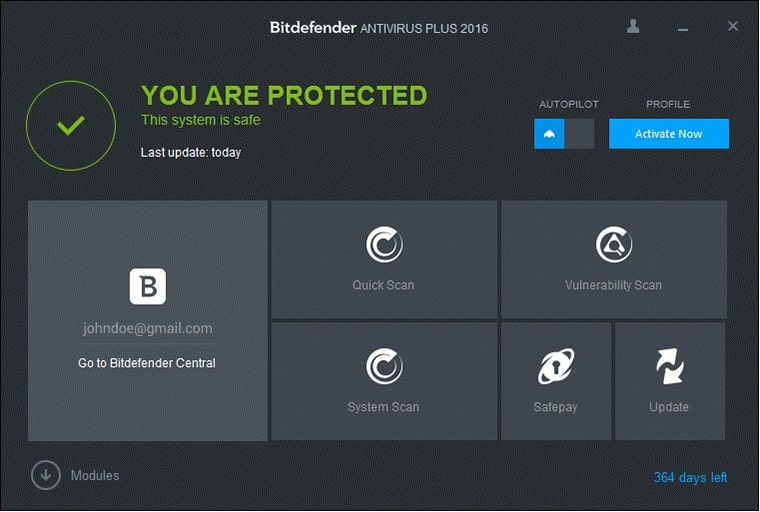
How Much Is All of This Going to Cost?
You must explore multiple options when trying to decide which antivirus program you want your business to use. Sometimes the cheapest option may not be the best option. Antivirus clients offer a lot of free components, but if they run into issues later, the level of support will be hidden behind a paywall.
On the other hand, be mindful not to pay for more than you need. Most antivirus companies will offer several kinds of products; each tier will include more features than the last. You and your IT team should come together to decide how many extra features your business may need.
Keep in mind, you may not know exactly what features you need. Most antivirus programs have some sort of “try before you buy” deal. Try them all out – without slowing down your machine, of course – and see what sticks.
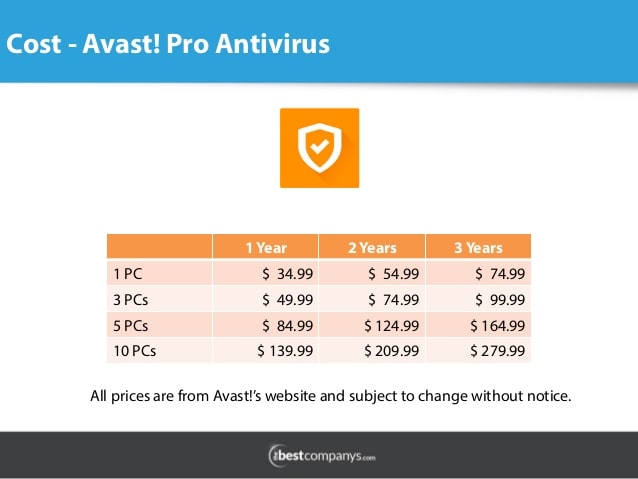
Wrapping Up
When selecting antivirus software, it is best to weigh all options before choosing a client. It can be overwhelming looking through all the features, but there is no need to rush through it. Make sure that you and your IT team have all the questions answered when selecting software.
An excellent antivirus client should include emergency and periodic scans, frequent updates, and it should have a comfortable user interface. It should be light on resources, so it does not slow down your computer’s other important programs. Lastly, antivirus clients should be affordable, but not so cheap that your business misses out on important features. It should also not be so feature-heavy that you use up your entire IT budget!





Comments are closed.